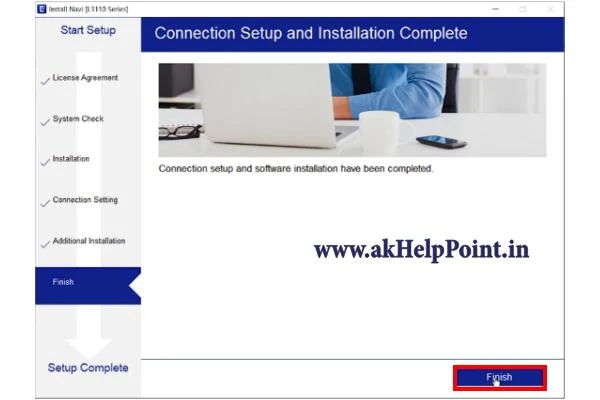Epson Ecotank L3110 Driver and Scanner free Download | Epson Resetter Tool Download
Epson Ecotank L3110 Driver and Scanner Free Download | Epson Resetter Tool Download
Hello Guys, In this post, I am going to tell you how to do All in One Epson l3110 Printer Driver Free Download (Drivers, Scanner, Photo Print, etc.) and how to do Epson l3110 Printer Driver on your PC or Computer.
All-in-One Epson l3110 Printer Driver Free Download (Drivers, Scanner, Photo Print, etc.)
This Epson l3110 printer driver application is for the Windows operating system. It works in Epson printer drivers Windows 11 /10 /8.1 /7 /XP (64bit/32bit). So if you are interested then read this post carefully and know how to download Epson printer drivers free and install Epson printer drivers. so let's start.
How to Install Epson L3110 Printer Without CD in Windows 11/10/7
If you want to install an Epson L3110 driver in your Laptop or Computer without CD Drive then you can install Epson Ecotank L3110 Drivers
To install, you have to download the Epson Ecotank L3110 driver from the Internet and set up Epson l3110 to install Navi.
So in this post, I have told the solutions to all these problems, then follow the steps given in this post.....
How to Install Epson L3110 Printer Without CD:
- Download the Driver from the link given below
- Extract the ZIP file and open the folder.
- Dual Click on IntallNavi.exe and click on Yes.
- Tick "I agree ..." on the check box and click Next.
- Click on Next again and it will start the installation.
- Connect the USB Cable of the Printer to the Computer and make sure the printer is turned ON.
- Click on Next.
- Click on Finish.
- You can see the screenshots given below
Epson Ecotank l3110 driver download link & How to install
- Scroll Down and you will find Download Button
- Click on it and Wait for 30 Seconds and Download Will Automatically Starts
- If not then click on Re-Download and now no waiting Download will Start.
- Also, Download More Script From Our Website.
| If it's not downloaded automatically, Please Try Again & Click to Re-Download. And IF Again unable to Download Please Inform us via the Contact Form page of this blog. |
Epson Resetter Tool Download
अगर आपके Epson Printer में Dual Red Light Blinking वाला Problem है तो इस Epson Resetter Tool की मदद से अपने Epson Printer red light blinking problem Solve कर सकते हैं,
अधिक जानकारी के लिए नीचे दिये गए Video को पूरा देखिये :
All Epson Printer red light blinking problem Solution | Epson l3110 reset | Epson Resetter Tool
Epson Resetter Tool Download करना चाहते हैं तो नीचे Epson Resetter Tool Download Link दिया गया है और साथ ही Extract करने के लिए Password भी दिया गया है।
तो आप नीचे दिये गए लिंक से Epson Resetter Tool Download कर सकते हैं :
Epson Resetter Tool Download Link
Password:
www.akHelpPoint.in